The data for this is available on github and is downloaded as part of the script.
I have written a script to download, manipulate and graph the data.
The manipulations required were:
- turning my date and time into a date an time object that R could understand
- subtracting the start time to calculate the elapsed time
- the elapsed time was seconds which was converted to hours
- the time was then converted to a number to allow for graphing by ggplot
- the data was melted into a format for ggplot
Within the script needs to be applied separately to each of the three months of data. This can be done easily by changing the read.table() function to the appropriate file.
By doing this, I graph and analyse the data in the same way making the graphs easier to compare. Here are the three graphs:
Here is the script for generating these graphs:
library(reshape2)
library(ggplot2)
library(RCurl) # allows us to download data through urls
# URL for May data:
May <- getURL("https://raw.githubusercontent.com/brennanpincardiff/RforBiochemists/master/data/ovenTempMay.tsv")
# URL for Jun data:
Jun <- getURL("https://raw.githubusercontent.com/brennanpincardiff/RforBiochemists/master/data/ovenTempJun.tsv")
# URL for Aug data:
Aug <- getURL("https://raw.githubusercontent.com/brennanpincardiff/RforBiochemists/master/data/ovenTempAug.tsv")
# put the URLs together in a vector
urls <- c(May, Jun, Aug)
months <- c("May", "Jun", "Aug")
# do it in a loop to apply to each of the three data sets
for(i in 1:3){
# read in the data for the relevant month - it's a tab separated file
data <- read.table(text = urls[i], stringsAsFactors=FALSE, sep = "\t", header = TRUE)
# convert the data and time into a format that R will understand. make it into a POSIXct object.
# so as not to mess with the original data put it in a new column called time.P
# because my dates are separted by slashes "/", I need to tell R about the format.
data$time.P <- as.POSIXct(data$time, format = "%d/%m/%Y %H:%M")
# the first value is the start.time for this temperature profile.
start.time <- data$time.P[1]
# calculate the elapsed time
# substract the start time from each value.
# This returns the time in seconds
data$e.time.sec <- data$time.P - start.time
# convert this into an hour time and change back into a number for graphing purposes.
data$e.time.hour.num <- as.numeric(data$e.time.sec/3600)
# take out the data we need for the plot
data.subset <- as.data.frame(data$e.time.hour.num)
colnames(data.subset)[1] <- "e.time.hour.num"
data.subset$top <- data$top
data.subset$bot <- data$bot
# melt it into a format for ggplot using melt() function
data.subset.melt <- melt(data.subset,
id.vars = "e.time.hour.num")
# put in nice column names
colnames(data.subset.melt) <- c("elapsed.time", "place", "temp")
# make the graph object
p <- ggplot(data.subset.melt, aes(x=elapsed.time,
y= temp,
colour = factor(place, labels = c("Top", "Bottom")))) +
id.vars = "e.time.hour.num")
# put in nice column names
colnames(data.subset.melt) <- c("elapsed.time", "place", "temp")
# make the graph object
p <- ggplot(data.subset.melt, aes(x=elapsed.time,
y= temp,
colour = factor(place, labels = c("Top", "Bottom")))) +
# colour = factor and the labels allows us to customize the legend
geom_line(size=1) +
geom_point() +
labs(color = "Place") + # customizes the legend title
scale_colour_manual(values=c("black","red")) +
ylab("Temperature") + # y-label
xlab("Elapsed time (hours)") + # x-label
ylim(0,400) +
scale_x_continuous(limits=c(0, 48),
breaks=c(0,1,4,8,12, 24, 48)) +
theme_bw()
# position the legend
p <- p + theme(legend.position=c(1,1), # move to the top right
legend.justification=c(1,1), # move it in a bit
legend.text=element_text(size = 12), # increase size of text
legend.title=element_text(size = 12)) # and the title
p <- p + theme(axis.title.y = element_text(size = 14 )) +
theme(axis.text = element_text(size = 12))
# add the appropriate title
p <- p + ggtitle(paste0("Oven Temp (", months[i], " Firing)"))
# print the object - you have to do this because of the loop
print(p)
}
Helpful resources, I used to prepare this script:
- http://www.noamross.net/blog/2014/2/10/using-times-and-dates-in-r---presentation-code.html
- http://www.markhneedham.com/blog/2014/07/20/r-ggplot-dont-know-how-to-automatically-pick-scale-for-object-of-type-difftime-discrete-value-supplied-to-continuous-scale/
- http://stackoverflow.com/questions/7531868/how-to-rename-a-single-column-in-a-data-frame-in-r
- http://docs.ggplot2.org/current/scale_continuous.html
- http://stackoverflow.com/questions/14441729/read-a-csv-from-github-into-r
- http://stackoverflow.com/questions/23897027/pass-multiple-variables-into-ggtitle-r
- https://cran.r-project.org/doc/FAQ/R-FAQ.html#Why-do-lattice_002ftrellis-graphics-not-work_003f
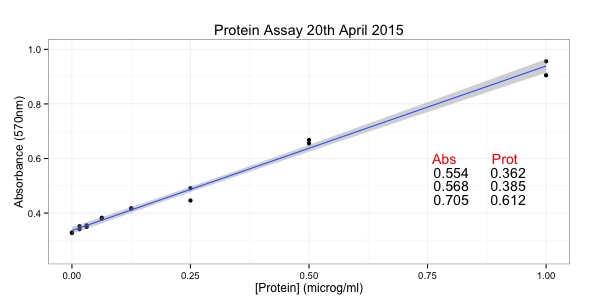
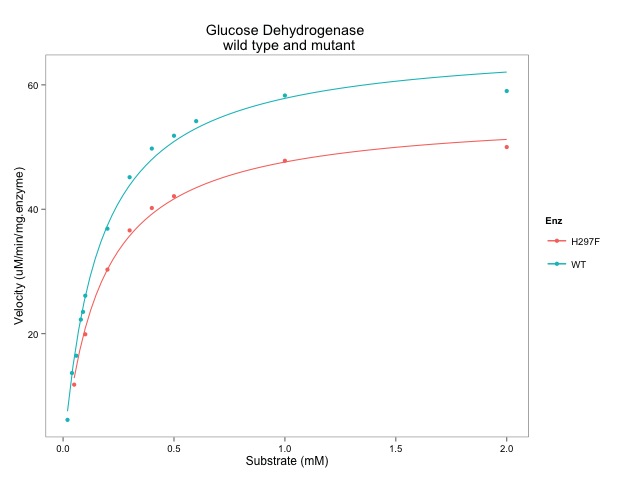
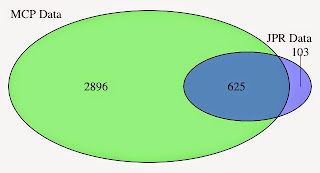




No comments:
Post a Comment
Comments and suggestions are welcome.